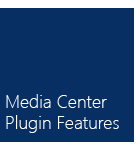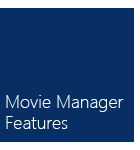The Media Center plugin runs inside Windows Media center and provides you with remote control based access to your movies and TV shows.
New in 2.6 - Metro / XBox style TV Show display theme
Version 2.6 now includes a new metro/XBox style theme that you can optionally enable through the Channel Builder. This new theme uses a single row of larger sized posters to display the shows and also includes a new show detail page that makes it easier to access long lists of episodes for a show.
New in 2.6 - Metro / XBox style Movie display theme
Version 2.6 also includes a new metro/XBox style theme that you can optionally enable through the Movie Manager interface. This new theme uses a single row of larger sized posters to display the movies and includes a newly themed movie detail page.
New in 2.6 - TV Show search feature (in BETA)
Version 2.6 now includes a new TV Show search interface… we are in the process of building an extensive database of the TV shows available on sites like Netflix and Hulu and this search interface makes it easy to find shows even if they are not in your existing guide setup. Now you can watch any show easily from media center without going into the Channel Builder to add the show. Again… this feature is in BETA and will be expanded on in future releases!
New in 2.6 - Optionally use Embedded Hulu Player for Auto Full Screen
You can now optionally use an embedded Hulu player when playing content from Hulu. The embedded player automatically puts the show your watching into full screen mode making it easier to just put on a show and not mess with the click the full screen with your remote. NOTE: the embedded player does use a lower resolution then the standard Hulu player.
 TV Guide Based Interface
TV Guide Based Interface
SecondRun.tv provides a unique guide based interface that allows you to view your TV content in a familiar guide like interface. Build a TV guide customized just for you with all the shows you watch when you want to watch them. You assign your TV shows to specific days when you know that the online content is new and updated… Hulu feed are usually updated the day after a show is aired. When planning your TV guide you can simply move your shows forward a day so you are always looking at new content.
 Continuous Play of Channel Content
Continuous Play of Channel Content
When you launch a MEDIA based channel (a channel based on local media files or video podcasts, NOT flash based content) from the TV Guide view SecondRun will que up all the shows/items on that channel and play them one right after the other. This feature is great if you have lots of local TV show content (like kids TV shows, etc) that you can put on for your kids and they dont need to keep starting a new episode once the current one is done playing. This only works for media based content though.
 TV Show Poster View Interface
TV Show Poster View Interface
We have included an attractive TV Show interface that allows you to easily browse through posters of the shows you have in your guide. Click on a poster pulls up the content feed allowing you to access all the available episodes of a show. This allows you to easily access any available episode of a show. If available, the show page also display show information and fanart for the show. The TV Show view is also automatically seperated by genre as well.
 TV Show View
TV Show View
Clicking into show from the TV Show view brings you to a fanart endorned view of the show with links to all the available episodes of the show. The episode list is pulled in real time so regardless of when you last ran your guide processing you have access to the most recent episodes available. This view allows you to easily watch missed episodes of a show.
 Movie Poster by Genre View
Movie Poster by Genre View
Version 2.5 includes a new movie view that shows your entire library of movies (that you manage from our new Movie Management application) in an easy to use genre based interface. Using the meta data downloaded by the management application SecondRun automatically builds your genre seperated listing of movies. You can even add your own genres… this allows you to easy create new categories of movies like “My Favorite Movies”, etc.
 Movie View
Movie View
Starting with version 2.5 there is now a full features movie interface built right into SecondRun! The movie interface consists of a poster view of all your movies (much like the TV Show view. When you select a movie you get a nice view with rotating fanart and a good summary of the movie. Your movie library can consist of local movies stored on your machine or on your network, as well as Neflix instant stream content, and content from websites like Crackle.
 Play a Random Movie from any Genre
Play a Random Movie from any Genre
Not sure what you want to watch? Are the kids looking for a funny movie to watch but can’t decide which one they want to watch? Just jump into any category and use the SecondRun’s new Random Movie feature. It will randomly play a movie from the currently selected genre.
 Saves Your List of Recently Watched Items
Saves Your List of Recently Watched Items
Both the TV Show view and the Movie view contain a new Recently Watched genre that stores a list of the last movies or TV shows you have watched. This is great if you want to jump back into a TV show that you are catching up on without looking through your menu for it, or for watching a movie that you have recently watched.
 Better Support for Extenders in the new Movie View
Better Support for Extenders in the new Movie View
The new movie view has been optomized for extenders. Content is automatically filtered to only show the movies that will play on your extender device. Currently only media based content (local media files, and video podcasts) will play on an extender device like an XBOX 360, flash based players and website links will show but with choppy video and no audio… this is a limitation of the extenders and their support for flash based video content. These optomizations allow you to enjoy the same movie experience on your extenders as you do on your main Media Center machine.
 Virtual Mouse via Your Remote Control or Keyboard Number Pad
Virtual Mouse via Your Remote Control or Keyboard Number Pad
Flash based players on sites like Hulu, etc all have a different layout of buttons to put the videos into full screen, or play and pause the videos, etc… In order to be able to access all these different button locations and flash player features we use your remote controls number pad as a virtual mouse! The outer numbers become your direction arrows and the number 5 in the middle becomes your click button. This allows you to easily access any feature of a flash based player. This is very import as more and more players add advertisements that you must click on to close, etc… this also makes it possible to use sites like ESPN3.com with just your remote control and access all of the players features without touching a mouse or keyboard!
 Custom Start Menu Strip
Custom Start Menu Strip
SecondRun.tv installs a custom start menu strip in Media Center that allows you to easily access the TV Guide view, the TV show view, the Movie view, and the processors for both the TV/Guide data and the Movie processor. The strip was designed to fit the look of the standard start menu strips already in Media Center.
This application runs in Windows and allows you to easily build channels and add shows to your guide.
New in 2.6 - Feed Finder automatic feed generator
Version 2.6 now includes a new RSS feed finder that will attempt to automatically generate the RSS for web based shows… you no longer need to find your feed first before you add your show and copy and paste the feed url into the Channel Builder. Now adding most shows is as easy as typing in the show name and click two lookup buttons.
 Supports almost any kind of video source
Supports almost any kind of video source
You can build TV channel and shows using almost any type of video source. Sources can be local media files stored on your local machine or server, Netflix instant streaming content, Hulu content from RSS feeds, RSS feeds containing links to online video from any website like CBS.com, streaming links to web based streams, individual links to websites with flash video players, and a new media finder feature that finds video based content on URLs that you provide.
 Create Your Own TV Channels
Create Your Own TV Channels
The channel builder app allows you to easily create your own TV channels using the shows you watch! You can build channels that mimic normal TV channels like ABC or NBC and use content from Hulu to populate your standard line up of shows on those channels, or you can mix and match your content and create channels just for you with the shows you watch. Want to make a TV channel for your kids with all there favorite shows? No problem! Just add the shows using whatever forms of content that the shows are available in and create custom channels just for you kids!
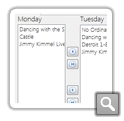 Schedule Shows for a Certain Day
Schedule Shows for a Certain Day
When building your channels you can put them onto certain days in your guide. This way if you know a show airs on standard TV on Wednesday but isn’t available online until Thursday then you can put the show into your guide on Thursday. When you site down to watch TV on Thursday and pull up your guide you will get the latest episdoe of the show.
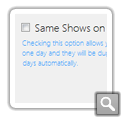 Create Channels with the Same Shows on Every Day
Create Channels with the Same Shows on Every Day
You can also create a channel that presents the same show lineup on every day. This allows you to easily create channels that are links to live web streams, etc without having to duplicate the show data to different days… just click a check box and your shows will show up on every day in your guide.
 Download Show Meta Data using an Easy Lookup Feature
Download Show Meta Data using an Easy Lookup Feature
After entering the name of your show you can click a simple lookup button to query the TVDB (the TV DB) for meta data for the show. SecondRun will cache the meta data into the guide so you see nice fanart as well as get category and summary information for the show. This allows the show to be automatically categorized in the TV show view in media center.
 Set Shows to Pull Multiple Items
Set Shows to Pull Multiple Items
When entering a show into your guide you can specify the number of items you want that show to pull in… maybe you are loading episodes of Dora you have ripped from some DVDs and want to make a channel that keeps playing epsidoes of Dora from a folder on your computer or server… just pick the number of shows you want to go into the channel and SecondRun will automatically populate the guide with that number of shows.
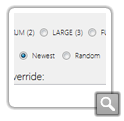 Select Items from your Folders and Feeds Randomly
Select Items from your Folders and Feeds Randomly
When creating a show you can optionally have the channel builder select items from your a folder or feed randomly… maybe you want to build a channel with random episodes of Mythbusters from Netflix instant stream content or from a folder of media files on your local network. This feature allows you to easily create a channel thats populated with random items from the show or feed automatically.
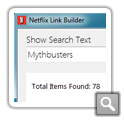 Built-In Netflix Instant Streaming Library Search Tool
Built-In Netflix Instant Streaming Library Search Tool
When adding shows using Netflix content (requires a Netflix instant streaming subscriptions) you can easily search for shows using a simple built-in interface. Just type the name of the show your looking for and it will build a feed URL for the Netflix instant streaming library containing all the shows that match your search string.
 Guide Processor
Guide Processor
The channel builder included a guide processor that can be setup to download your guide information on a daily schedule. That way you will also have an updated guide available when you sit down to watch TV. Maybe your window of TV time starts at 7:00 at night… just set the guide processor to run before 7:00pm and you will always have updated show content in your guide. NOTE: you can also run this process manually any time you like to update your guide data.
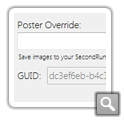 Override Show Meta Data with Your Own Data and Images
Override Show Meta Data with Your Own Data and Images
You can easily use the channel builder to override the meta data that is download from TVDB. You can supply your own custom posters and artwork for your shows and you can create your own channel icons that show in the guide view. This also allows you to create your own custom genres… this can be handy if you want to generate favorites lists for the TV show view, etc.
This application runs in Windows and allows you to manage your movie library.
 Create Movie Sources from Many Types of Content
Create Movie Sources from Many Types of Content
When creating a new movie source (where SecondRun.tv looks for your movies) you can use either a local or network based file folder that contains movie folders and movie media files, Netflix instant streaming content, or RSS feeds with links to movies that play on website using Flash based movie players like Crackle.com. This allows you to aggregate all your movies no matter where they are coming from into a single interface.
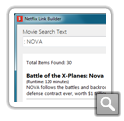 Built-In Netflix Instant Streaming Source Builder
Built-In Netflix Instant Streaming Source Builder
Use SecondRun’s built-in Netflix link builder to add Netflix content to your sources. You can search for content based on the movies title or by actor. This way you can easily add all the streaming movies available on Netflix starring Jim Carrey, etc… Each source can contain multiple links to Netflix content.
 Movie Metadata is Automatically Downloaded
Movie Metadata is Automatically Downloaded
SecondRun.tv uses themoviedb.com’s API to autmatically download movie metadata, posters, and fanart for your movies. Just name your movie folders correctly and most of your movies will automatically populate with metadata. You can however override meta data or do manual searches for movie information if your folder names dont match the movie titles. This allows you to easily tweak your metadata to fix issues where there might be multiple movies with the same time, etc.
 Fanart / Poster Selection Tool
Fanart / Poster Selection Tool
Although SecondRun will automatically download your metadata, fanart, and posters you can use our fanart/poster browser to select what poster and fanart you would like to display. Most movies have many different posters available as well as several fanart backgrounds… our tools allows you to pick your favorites from the available images, or use your own custom items.
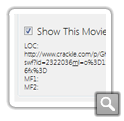 Hide Movies from your View
Hide Movies from your View
Since some source types (like RSS feeds) can be updated from time to time and might contain movies you don’t really want to see if you guide you can use the Movie Manager to hide those movies so they are not visible in the media center interface.
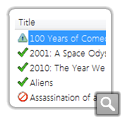 Movie List Shows Items that Don’t Have Metadata
Movie List Shows Items that Don’t Have Metadata
If you have items in your movie list that don’t yet have metadata they will have a “caution” icon to let you easily browse through your movie list and correct metadata look up issues. You can even do this without modifiy the folder names where the content is stored. The process is quick and easy and is a great way to quickly clean up movies that are missing posters and information.
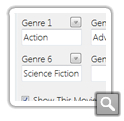 Add Your Own Custom Genres
Add Your Own Custom Genres
Using the Movie Manager you can easily create your own custom genres for you movie listing. This allows you to easily create favorites lists or assign categories to movies that dont have all the valid categories that they should be in assigned via the metadata. Want to create a genre called “Movies Like Aliens” and fill it with great Sci-Fi flicks?